i4 - Inflow and Infiltration / Inventory and Inspection
|
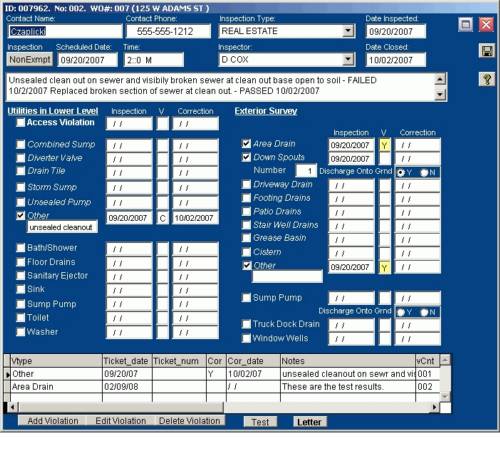 You can have your i4 tracking software installed and running in no time. The above setup shows the 25 most common features found at properties that contribute to I / I. As the software is data-driven, these features can be customized. A built in pop-up calendar and a Violation Builder Wizard allow the user to quickly enter violations with a few mouse clicks. The i4 system not only produces violation tickets, reports and notification letters to citizens. These letters can be linked to and merged with your existing municipal or county code governing I/I. You can even Query the data and export layers for GIS. Constituent fines, fees and reimbursements, as well as testing are all contained under one desktop product. Click the image for a larger view. 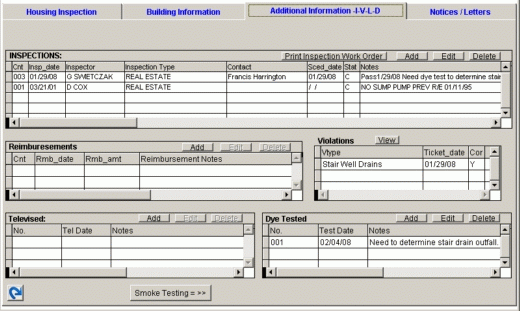 There are many more features. Please continue the tour and contact us to request more information and a demonstration. Information on the Features and Functions of the Inspection Screen, featuring Rapid Data Entry.
Next on the tour: Page 2.. Property Profiles
Advanced Government Solutions. (304) 799-3989. agust@govtsolutions.com |
|


